This week's Tendenci CMS software Version 5.0.78 is released and the updates include sortable reports, new permissions roles for staff and super-users, updates to event registrations and pricing, plus a slew of updates for memberships and corporate memberships.
Content Management Software
-
Updated the articles report to increase reliability on reporting when articles have been published after the most recent report database update
-
The Custom Forms confirmation now pulls your site name and the contact name from site settings if you’ve updated the fields
-
The captcha image on custom forms can now be turned on or off from your site’s global captcha site setting. The default value of the setting has also been changed to be True(captcha required), (it was defaulting to False/no captcha required previously)
-
Added the theme editor to event logs and Site Admins can now view reporting on changes done within the theme editor
-
Non-Admins now have the ability to add and/or edit Help Files if Site Admin allows
Reports and Analytics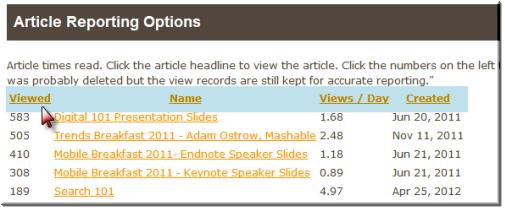
Added options to sort admin reports so that Admins can select a field header to click and sort the report view by a specific field header. For example, Admins can now sort the Articles Report by the following:
- Most viewed to least viewed
- Name of article alphabetically A-Z
- Average Views Per Day, most to least
- Date created, newest to oldest
Users, Members, and Groups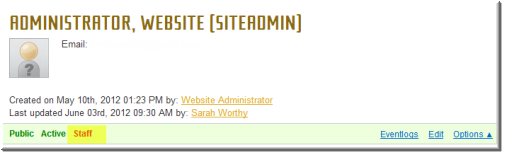
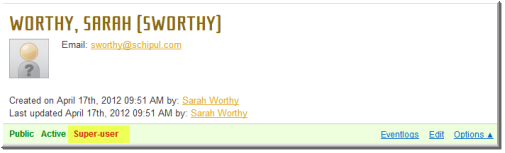
-
Updated the permissions controls for viewing and searching corporate memberships, including hiding the corporate membership index page from non-admins
-
Tendenci will now create a username using the available email address during a membership import after first checking if the email address is associated with an existing user
-
New roles: staff and superuser have been added and will display on profile searches and views.
-
Updated the Membership Management Command to auto-populate the member numbers on user profiles
-
Membership numbers are now populated when the membership is approved
-
The Member ID will now display on the user profile view, profile search, membership search, and event roster pages
-
Members and logged in users can now add memberships for other people
Digital Media Management for Videos and Photos
- Updated the HTML to include the full site URL for the photo sizes embed code generated for each photo
Event Management
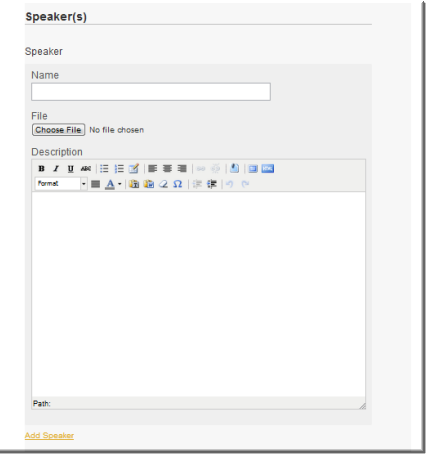
-
Added member/non-member status to Event Roster Report
-
Event pricing start and end dates now will default to 30 days from the date you are creating the price instead of defaulting to the current day.
-
Updated labels for event pricing help text for Pricing title, member pricing, and anonymous pricing
-
Added meal option and comments to the registrant. The comments are displayed on the standard registration form and the roster report
- WYSIWYG Rich Text Editors have been added for Organizer, Location, and Speakers on the Event Add form
Online Payments and Invoice Management
- Memberships have been updated so that Free memberships will no longer be redirected to a payment gateway