There are multiple ways to engage with your members and users through your Tendenci site!
In this help file, you will learn how site administrators can communicate with specific membership types and user groups.
**It is important to note that if there is no email integration in your site then you can only send emails via the User Group Module**
Send a simple email via their user group
- Navigate to their user group
- Click on the group title and on the right sidebar select "Email all __ members"
- Uncheck "send test email to me only:" when you're ready to send your message. Send a simple email to all members by adding a subject and body, and pressing "send message" when finished.
Send an email via the Membership Search portal
- Navigate to your Membership Applications in the Admin Backend: [YOUR_SITE_URL}/admin/memberships/membershipapp/ - The Memberships Search can be accessed here in the "Search Members" column) and the interface can be usd to export and even communicate via members via application criteria (or all).
- Select criteria to filter out by member type, if needed, and use the select method to either pick from the query results or email all members in results.
- Open the Email Form.
- Fill out the subject and body of the email, using tokens if you would like to personalize your message.
- Use the "send email to selected members" option if you have selected only some members from your search results, and use the "email all __ members" option if you would like to email all members in the query results.
**Note - unless integrated with a mail sending service with SMTP protocol, this method should be used sparingly to avoid overloading the AWS SES servers.
Send automated emails via the Membership Notices
Notices are used for specific email notifications. Some of these notifications or user actions are: Join Date, Renewal Date, Expiration Date, Join Approval date, Join Disapproval date, Renewal Approval Date, and Renewal Disapproval Date. With Notices, you can also choose what membership will recieve this email, so you can create notices for each membership in your site or one for all.
- Navigate to your Membership Applications in the Admin Backend: [YOUR_SITE_URL}/admin/memberships/membershipapp/, once there click on Notices.
- Once on the Notice page, select "+ Add notice".
- Now we proceed to add the information to out notice. There are various sections here:
- The name of the notice is to identify what is the notice about and it can also be reused. You can set the amount of days before, during, or after an activity is met. For example: I can say send 0 day after the user Joined the site, this means that the email will be sent on the same day as Join Date. When a notice is for a specific membership type you can select it or add a new one. If no membership is chosen, then the notice will be sent to all users.
- The email fields is similar to how you add an email online. You have a sender (you can also mask the sender email; for example abc@corp.com could be Support Corp), subject, and the email content.
- Then set the status of the notice and click save.
- The name of the notice is to identify what is the notice about and it can also be reused. You can set the amount of days before, during, or after an activity is met. For example: I can say send 0 day after the user Joined the site, this means that the email will be sent on the same day as Join Date. When a notice is for a specific membership type you can select it or add a new one. If no membership is chosen, then the notice will be sent to all users.
And finally, our favorite - send email blasts and campaigns via the Tendenci Newsletter Module!
Newsletters are a fantastic way to engage your members and users. Send to any user group in your Tendenci database, select a fantastic template, and even schedule your mailers or set them to go out at recurring intervals if it's an email that needs repeating!
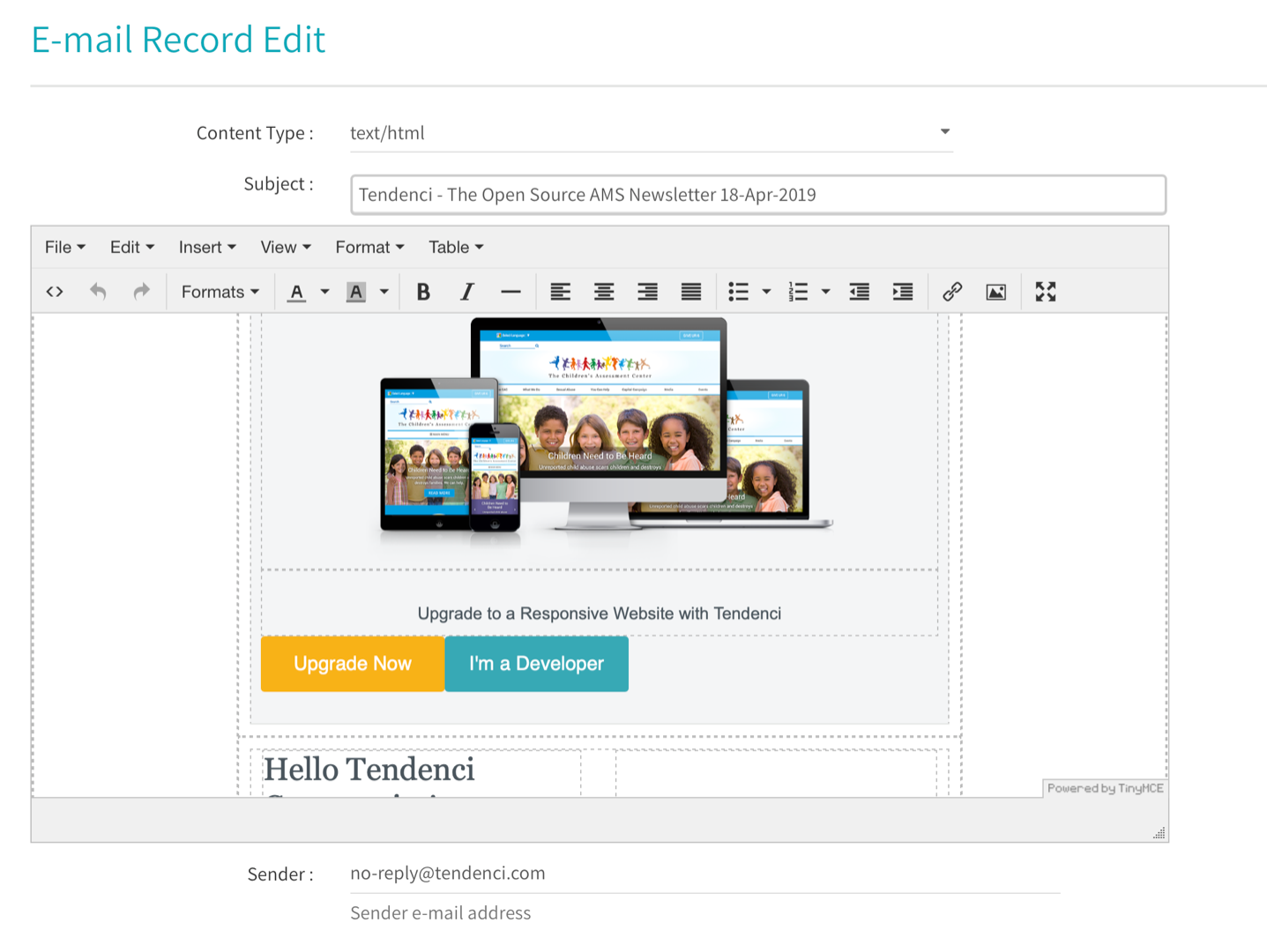
Learn more about creating Tendenci Newsletters!
Still Looking for an Answer?
Request a Help File we'll retrieve your answer right away
We are always looking for ways to simplify your life.
Contact us today with more ideas!
Join the Open-Source Community! Give us a Call at (281)497-6567
We want to help your organization succeed on the web.