Tendenci's Global Site Settings control a number of different site-wide functions and it is important that you fill out all the relevant fields on your Tendenci website's site settings for your organization. This Help File will define more clearly what each of the site settings does on your site to help you understand which fields you need to fill out and how to fill them out correctly.
To find your site's Global Site Settings page, you can simply go to https://yourwebsite.com/settings/site/global/ or from your website's Superuser Navigation Menu, dropdown the menu for "Apps" then "Admin" and click on "Site Settings":
Set Up Your Global Site Settings
Below are the Site Settings you'll see when you go to set up or update your website's Global Site Settings. We've included brief descriptions with many special instructions for filling out the field or selecting a setting plus an explanation of how each setting is used throughout your website.
Your physical (primary) address of your organization. This is the address that will appear on the footer of your pages and automatically be generated on notifications like membership approvals, payment reminders, and invoices. Include your Street, Suite, or PO Box number, City, State, and Zip or country code.
ill out the email address of your primary website superuser. This is the default email your website will send notices like membership applications and renewals, registrations for events, etc.
This is the name of the your site Administrator. You can leave it as the default "Administrator" or edit it to have a first name, first and last name, or other custom text.
A list of email addresses that receive ALL superuser notices from the site. You can enter multiple email addresses, separated by a comma, to send to more than one person/email address (ie: siteadmin1@example.com, siteadmin2@example.com.)
his is the email address that appears in the signature of the contact form submission email sent when a visitor completes your contact form.
Select the name of the form that will be used at /contact/. You can drop down the menu to select from the custom forms you've created. To create a new custom form on your site, you would go to https://yourwebsite.com/forms/
Add the name of the person that will appear in the signature of the contact form submission email.
Country: Enter the country of your site.
Currency the site is using. The default setting is USD and you can change this to reflect your local currency.
This setting allows you to customize the currency symbol displayed anywhere on the site that is displaying a price or monetary value. Simply enter the symbol used for your preferred currency. The default is the $ symbol.
his setting allows you to customize your date format displayed to superusers and site visitors any place a date is displayed. Below the setting is a dropdown menu that shows you all of your possible date format options. This dropdown looks like this:
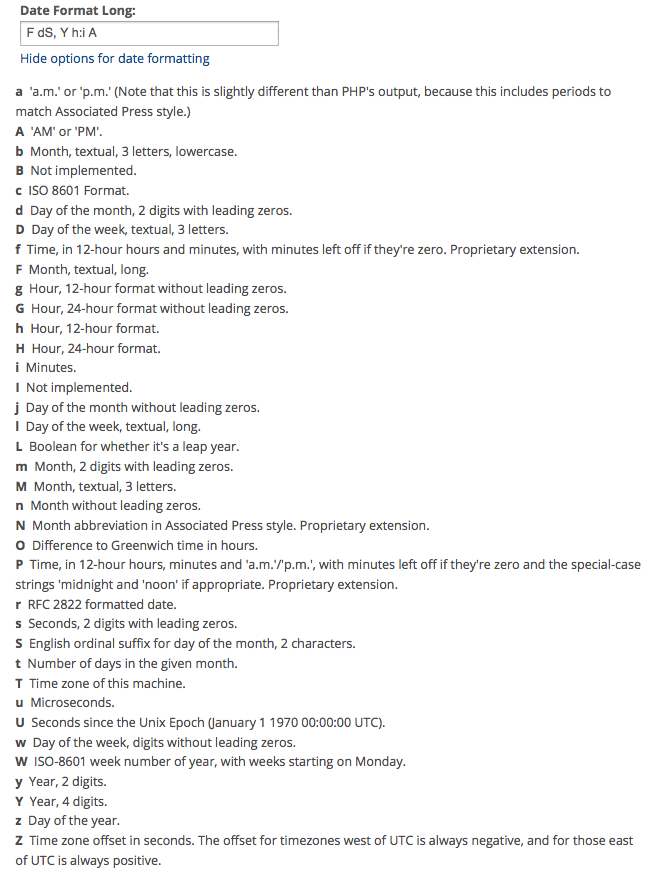
This setting allows you to customize a long date format displayed to admins and site visitors on content on your site. Below the setting is a dropdown menu that shows you all of your possible date format options.
Default Group: Select a Group to be used as the default Group for all modules.
Main geographical location of your site. This is used for SEO (Search Engine Optimization).
t is free and easy to set up. Check out these tips on setting up and using GA4: The SEM Blog Google Analytics.
Note: Universal Analytics will be obsolete as of July 2023. A new GA4 Measurement code function/field will be implemented soon to replace the UA code in site settings.
The Google API key is used to integrate with Google tools (e.g. GeoCoding) You can continue to benefit from Google tools with 1 API key per domain.
Google Tag Manager Container ID: Install various types of code (tags) to your website - Great for SEO! Google Tag Manager Global Site Settings was a New T11 Software Feature! What Tendenci software version are you on?
Group Dashboard Redirect: Enable this to use the group-specific link, otherwise, use the default dashboard (/dashboard/). Your dashboards are customizable!
Hide All Tabs: MUST BE FALSE. Hide Tabs is a legacy site setting that currently is unused by Tendenci software.
MUST BE FALSE. Hide Tabs is a legacy site setting that currently is unused by Tendenci software.
Hide Tendenci Tabs: MUST BE FALSE. Hide Tabs is a legacy site setting that currently is unused by Tendenci software.
Initial Choices in Country Field Dropdown: Select the initial choices for the Country field dropdown (on your membership or other forms).
Localization Language: Select the language for your Tendenci site. This affects the software but not the page content. Tendenci is translated into 70+ languages and that is all to the Transifex open source project! Yes, you can help translate too!
Max File Size: 26214400
Merchant. Account: We recommend Stripe. If you have a merchant account, enter the name of your merchant account service provider. View the help file on how to set up online payment.
Merchant Authorize Only is a true/false variable indicating whether to just authorize payment or authorize and process payment. If true, then the merchant only authorizes the order but holds off on processing until a later time.
Merchant CC Accepted displays what credit cards are accepted by the merchant. Here you can enter text names of the cards you accept online, ie Visa, Mastercard, Amex, Discover, etc.
Merchant Provider FAQs: First see this help file on setting up your Tendenci merchant ID and Connection string because it varies by merchant provider and is done in the "conf/local_settings.py" file (and in the .env hidden file on older versions of Tenenci). If you host with us submit a support ticket at https://helpdesk.tendenci.com.
Enter a NAICS (North American Industry Classification System) number for the organization. There is a full list and a lookup is available on the US Census website.
When the system sends out emails this address will be shown as the sender. Please set this up with your email provider.
Override Bootstrap: Have this set to FALSE.
The phone number of your site or business. This will be displayed on certain regions of your site automatically and included on invoices.
Two or three words MAX. Keywords show up in the keywords meta tag, Page titles, and other locations on many modules. Need help figuring out the keywords to use? Generally, these should be two words like "Association Management". This must be human-readable and friendly so keep it short, no sets of phrases like Secondary Keywords (below) allow.
A global site setting for a URL for users to redirect to when they first log in. Site settings to redirect non-admin users to a specific page. For example, you can direct users to /dashboard, /profile, or a custom instruction page.
Sample File: This is a demonstration to show you how Tendenci file uploads work.
Sample Form: This is a list of all the current forms available on your site.
Search Engine Visibility (robots.txt): This setting determines whether your website is visible to search engines like Google and Bing. Private will block search engines, Public will allow them in, and Custom will let you customize this in your theme. The default for the custom option is the same as private.
Keywords that show up in the keywords meta tag, Page titles, and other locations on many modules. This can be a series of phrases, typically no more than two commas (e.g. we do this, and this, and this)
Show Ancient Admin/User Top menu: If True, ancient menu admin/user top menu will be shown instead of bootstrap megamenu version
The name of your site. Shows up in the majority of the title tags and is used for SEO (Search Engine Optimization). For Tendenci Community Template sites, this is also where your template pulls in your Site Name for the Header of all pages.
Link to your Site Policy page if you have one. Something like /privacy/ or /policy/ is typical
The URL of your site INCLUDING THE PROTOCOL! It must begin with either https:// or https:// (e.g. https://www.example.org). You MUST use the Protocol in the full URL or your merchant provider and newsletters will fail.
State Dropdown Contains US States Only: If true, the state dropdown contains US states only. Otherwise, it also includes provinces and territories.
State Field Uses State Dropdown: If true, the state field (on profiles and memberships) uses the state dropdown.
Stripe Data Image URL: A relative or absolute URL pointing to a square image of your brand. The recommended minimum size is 128x128px. The supported image types are: .gif, .jpeg, and .png. If not provided, the default value is: https://stripe.com/img/documentation/checkout/marketplace.png
Your Tax ID Number for your organization - Tendenci can add this to your invoices and donations forms automatically as an additional option for customization.
Time Zone you want the website to default to for events, time stamps, etc. Default is CST (central standard time).
setting is false, (don't use a Captcha) and when set to true, contact forms, event registrations, job board, resume postings, and other content on the site that users and visitors are submitting to your organization will include a Captcha code that they need to enter before the form will submit. This helps prevent spam and bots from sending you email submissions through your site. Contact Team Tendenci so we can set up reCAPTCHA v3 on your Tendenci site.
This setting determines whether or not the site will use a global search index. The search index is used to search content in individual apps and to search across apps. If you want to disable Global Search, you would set this to false.
E-Mail address of the webmaster for the site. Tendenci sends a copy of event notices sent to attendees to this email address.
Name of the webmaster. This can be a generic title such as Webmaster or a name.
Did this Help File answer your question? If not - email your question to our support team for more help!