On Demand Webinar: Auditing Your Live Tendenci Website
Checkups, Analytics, and Benchmarks for Live Tendenci Sites
Your Website has been live for a while - now what?
Your website's not a static page - it's a dynamic and crucial part of your organization. And as your association's online community grows through your website's membership and events tools, so will your website's content grow. And how do you manage it all and keep it up to date?
Watch the Video on YouTube: Auditing Your Tendenci Website
Highlights from the Webinar
This webinar covers:
- Checkups and Checklists
- Content and Keywords
- Analytics Benchmarks
- Mobile
- Tendenci Features you may not be using (yet!)
Section 1: Checkups and Checklists
Your Annual Homepage Audit
Your Website shouldn't be static - it should evolve and change as your organization does. It is best to step back and take a look at your homepage at least once a year to audit it for any changes or updates that need to be made.
Resource: Schipul Blog Post: Your Annual Homepage Audit
Here are some items to review as you audit your homepage:
- Squint Test - Is it easy to see at a glance what your organization does? (And geography if it's applicable?)
- Headline - Is it time for a new headline?
- Imagery - Should be consistent, authentic, build credibility
- Are you taking advantage of Rich Media and Dynamic Content? - Visual Storytelling is a powerful way to engage visitors
Navigation Checklist
It's also important to review your navigation as things change. Some things to think about when auditing your Navigation:
- What is the Goal of your website? - It should be easy to accomplish for users
- Use specific, concise labels - Try to avoid generic titles like "Services," "What We Do," etc. and use descriptive terms when possible in the limited space you have
- Keep it to about 7 items - Use a Utility Navigation for logistics information if needed
- Order by importance to the User - Users read left to right
- Think about the 5 things someone needs to know before acting (Donating, Contacting, etc.) and make sure those are clear
- Is New Content Easy to Find? - One of the common things that we find with webmasters is when they add new content to the site over time, that new content isn't necessarily easy to find. Think about the new content you've added to your site - is it easy to get to? If not, think about adding that content to the navigation or cross link from other prominent pages.
Part 2: Content and Keywords
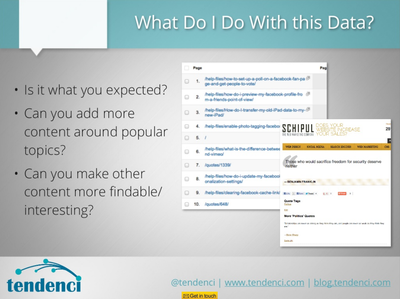 Google Analytics Content Reports
Google Analytics Content Reports
Review Top Content and Navigation Page Path reports to determine what content users most visit.
Tendenci Event Log Reports
Tendenci Event Logs track activity on your website color-coded by module so you can tell which modules get the most traction on your site. Often a single photo page won't show up in a top content report, but all of the photo URLs as a whole actually get more traffic than anything else on a website. This report is linked under "Reports" in the Tendenci Admin bar.
Keyword Density Analyzer
The Schipul Keyword Density Analyzer is a tool that scans a web page the same way a search engine would - and shows you the most common keyword phrases in use on your site. The key phrases you use most on a page are what the search engines "read" that your page is about. When reviewing this report, focus primarily on the two and three word phrases - as those terms are more specific and you can be more competitive in the search results for them. (It's extremely difficult to be competitive for a single word term!)
Run the Keyword Density Analyzer for your homepage, you should see:
- Your Brand Name
- Your Primary Service or Product
- Your Geography
Google Analytics Keyword Report
- Review Google Analytics for the top Keywords that bring in traffic and conversions to your site.
- Filter out your brand name to view just nonbranded terms.
- Look for any surprises that you didn't expect.
Anayzing Your Keyword Data
The best way to rank for a keyword is to create content around that keyword. When looking at the above keyword reports, think about these things:
- Look for keywords that are "sticking" with your visitors. This may be a topic that is worth adding more content around as it is popular with visitors.
- Think about keywords that aren't appearing - how can you add content around those terms to rank better in the search engine results?
- What new keywords are emerging? What hot topics and timely content can you add content around?
Keep in mind the type of content that tends to drive traffic like Top 10 Lists, Infographics, etc.
 Part 3: Analytics Benchmarks
Part 3: Analytics Benchmarks
Below are some benchmarks we use with our clients when analyzing Google Analytics data. Your mileage may vary, but these are good plaes to start when gauging the health of your website.
- Look at Traffic Trends Month/Month and Year/Year
- Online Traffic trends should match what's happening offline
- A good Boucnce Rate is <50%
- Page per visit should be above 2 pages per visit
- Organic Search Traffic should make up 60-75% of your overall traffic
- Look at referral traffic to discover new and relevant link backs
Part 4: Mobile
Mobile Benchmarks
- Our nonprofit clients have seena 30% inrease in mobile traffic from 2012 to 2013
- 13% of all web traffic is mobile
- Our Nonprofit clients have an average of 27% mobile traffic Q1 2013
Mobile Trends for 2013
Mobile Users want the same Experience
A recent trend that we have seen is that mobile users want the same experience as desktop users. This is a change from what we previously saw with mobile sites that were super simplified versions of websites with just basic content. The modern mobile visitor expects the same content and experience.
Mobile Optimized Content is good for SEO
Google is beginning to reward Mobile optimized site in Mobile Search Results
Responsive Design
Mashable has called 2013 the "Year of Responsive Web Design." Responsive Design is the most scalable way to serve your website to users on all different types of devices. Resoonsive Design does have extra development time and cost.
Part 5: Tendenci Features You May Not Be Using
Rich Media for Photos and Videos
Tips: use unique Titles and Descriptions on each piece of content for SEO, use Creative Commons Licensign so your content goes further
Reports
Check out the Tendenci Reports tab in the to Admin Bar for lots of great reports form Tendenci.
Resource: Learn More about the new Tendenci Invoices Reports on the Tendenci blog
The New Tendenci Dashboard
We are so excited to roll out the brand new Tendenci Dashboard to Tendenci 5.1 sites!
Resource: Read More on the Tendenci Blog